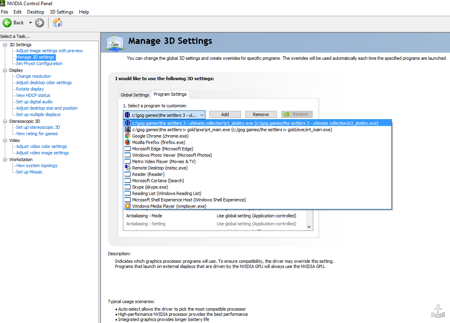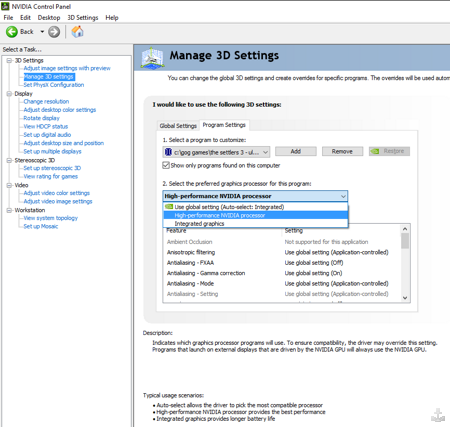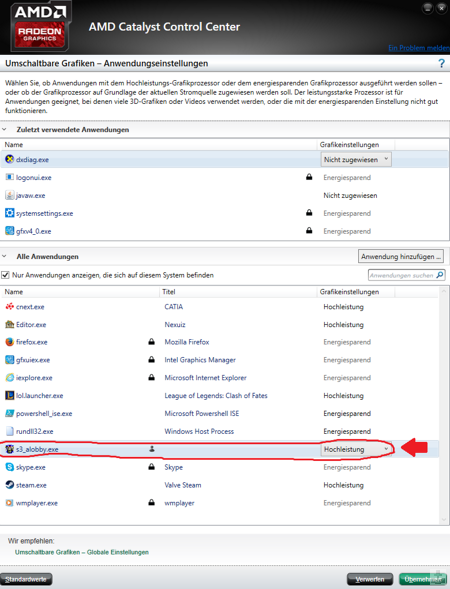DirectDraw Error DDERR_UNSUPPORTED
Background
Some Settlers 3 players will encounter the „DirectDraw Error DDERR_UNSUPPORTED“ DirectX error sooner or later. DirectX is an interface provided by Microsoft between graphics card and game engine, which is needed by Settlers 3 in a very old version (DirectX 7).
The DirectX error is caused by incompatibilities of the game engine of Settlers 3 with graphics drivers controlled by DirectX. However, the real cause can vary depending on the device and software, which is why there is no uniform solution. Below you will find several solutions which have been successfully implemented in the Settlers 3 community over the years.
Many solutions require a restart of the computer before any change can be seen.
All the solutions here assume that the aLobby is already installed and was started at least once!
Solutions
start the s3_alobby.exe manually
Go to your Settlers 3 installation directory (e.g. C:\BlueByte\Settlers3) and start the s3_alobby.exe manually once. If this did work, try to start Settlers 3 after that from the aLobby again.
You might need to repeat this step if you perform later one of the solutions below.
compatibility mode
Make sure that both alobby.exe, s3_alobby.exe and their shortcuts have no compatibility modes set. It's enough to just put it on one of the files to cause problems with Settlers 3 - including the problem here!
outdated graphics drivers
Make sure you always use the latest graphics drivers. Depending on which graphics card you have, you will need to search the graphics cards manufacturer's website for download options that match your graphics card. Here are some links to help:
multiple graphics cards
You have a system with 2 graphic cards (e. g.„NVIDIA Optimus“), e.g. a combination of INTEL&NVIDIA or INTEL&AMD or AMD&AMD. In this case you must set one specific graphics card for the files s3_alobby.exe and alobby.exe in the settings of your graphics card driver (there is no rule which one of both graphics card will work, so you have to try, though in most cases it will not be the INTEL card).
If you think you don't have 2 graphic cards: if you have an INTEL processor and a NVIDIA or AMD graphics card, then with 99% certainty you have 2 graphic cards - as your INTEL processor almost always comes with an own INTEL graphics card!
Starting from Windows 10 „2004„ the setting can be found in the Windows Settings: ATTENTION: It seems that at least in the case of The Settlers 3 this does not bring any effect under Windows 10 2004! We strongly advise against upgrades to Windows 10 „2004“ in case of systems with more than one graphics card at this moment!
Up to Windows 10 „1909„ the setting can be found in the driver tools from NVIDIA or AMD:
With a NVIDIA card you can configure it like this:
A[b]AMD[/b] card is configured like this:
colored mouse pointer
Activate the monochrome mouse pointer in the Settlers 3 settings (S3SETUP.EXE) Using the colored mouse pointer can also cause problems and usually does cause a startup error on NVIDIA and INTEL graphics cards.
Alternative solutions
The following solutions have been reported to us by other players, but we have not been able to verify them 100% so far:
- Install the TeamViewer at least in version 13, after that could your problem could be gone.
- This software is free for private use.
- If the installation does not solve it yet, let someone connect to you via TeamViewer.
- It is unknown to us what TeamViewer changes here on the system that suddenly a DirectX error should be gone. * If you are using Skype, quit it. * We don't know why Skype could interfere here. There are other players who have Skype running in parallel.