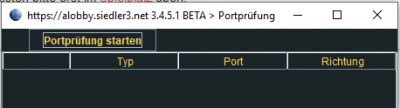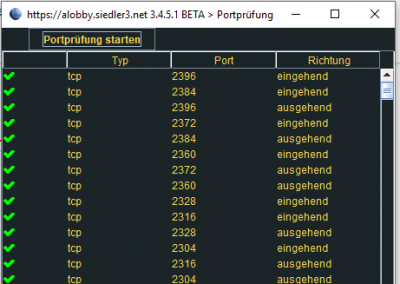Portchecker
The Portchecker is a tool within the aLobby with which everyone can check whether the ports important for playing Settlers 3 in multiplayer are enabled. If it is detected that at least 1 port is not as open as it should be, this is displayed. If everything is ok, you can optionally report this result in the chat.
Conditions for use
- The aLobby must be started and you must be logged in.
- It makes sense to check only with an existing VPN connection.
- Your aLobby must not run in LAN mode.
- You must not have just started Settlers 3, so you must not be in any game.
Usage
- Start the aLobby as usual and log in.
- Tip: wait after login until the VPN connection is established.
- Go to the settings and there to the tab „General“.
- Click on the button „Check Ports“.
- Click on „Start port scan“.
- Note the hints below
- As soon as the port check is finished you will get the result.
- After that you can close the window again.
List of successfully checked ports
Notes
- The port check takes 2 to 5 minutes due to the large number of ports and in order to obtain the most accurate result possible. Please wait until you see the result.
- If the check takes longer than 15 minutes, close the aLobby and report your problem together with your logfiles in the forum to the developers.
- While the port check is running, security software used by you (virus scanner, firewall ..) may indicate that a Java program as S3_alobby.EXE is trying to access the Internet. This is exactly the task of the port checker, so you can answer this request of your security software with „Everything ok“ and if necessary allow access.
- If the result of the port check is that some of your ports are not configured as they should be, you may have problems settling.
- In this case, please check your Internet connection and any security software you use (virus scanner, firewall, etc.). If necessary, check their manuals how you have to adjust the settings to pass the test. See the notes hier.
FAQ
I get the message "Please log in to the aLobby first" - why?
Note the above conditions for the portchecker and log in to the aLobby.
I get the message "Please stop settler 3 before you do the port check". - Why?
You seem to have started Settler 3. End the game and restart the port check afterwards.
Technical info
- The port checker goes through all ports in this list.
- It establishes a connection from your VPN client IP to the server-side VPN IP.
- A tool is running on the server side which accepts and answers the requests.
ToDo list
The developers will adjust the Portchecker as follows:
- Primary check for settlers 3 preferred ports instead of all at once. Secondarily the check can then be extended to all ports.
- This would also make the check faster.
- Change the sorting of the ports so that the ports preferred by Settlers 3 are first in the list, then all others.
- Passing the exam as a condition for Settlers 3 games in the aLobby.